Memcachedのインストール
% yum install -y memcached
バージョンチェック
% memcached -h | head –n
[/home/hoge]
memcached 1.4.4
設定チェック
% cat /etc/sysconfig/memcached
PORT="11211"
USER="nobody"
MAXCONN="1024"
CACHESIZE="64"
OPTIONS="-l 127.0.0.1"
起動
% /etc/init.d/memcached strat
起動確認
% ps aux | grep mem
nobody 9989 0.0 0.1 140884 956 ? Ssl 17:02 0:00 memcached -d -p 11211 -u nobody -c 1024 -m 64
% telnet localhost 11211
Trying 127.0.0.1...
Connected to localhost.localdomain (127.0.0.1).
Escape character is '^]'.
stats
STAT pid 10218
STAT uptime 20
STAT time 1336810604
STAT version 1.4.7
STAT libevent 1.4.13-stable
STAT pointer_size 64
STAT rusage_user 0.000000
STAT rusage_system 0.000999
STAT curr_connections 5
STAT total_connections 6
STAT connection_structures 6
STAT cmd_get 0
STAT cmd_set 0
STAT cmd_flush 0
STAT get_hits 0
STAT get_misses 0
STAT delete_misses 0
STAT delete_hits 0
STAT incr_misses 0
STAT incr_hits 0
STAT decr_misses 0
STAT decr_hits 0
STAT cas_misses 0
STAT cas_hits 0
STAT cas_badval 0
STAT auth_cmds 0
STAT auth_errors 0
STAT bytes_read 7
STAT bytes_written 0
STAT limit_maxbytes 67108864
STAT accepting_conns 1
STAT listen_disabled_num 0
STAT threads 4
STAT conn_yields 0
STAT bytes 0
STAT curr_items 0
STAT total_items 0
STAT evictions 0
STAT reclaimed 0
END
自動起動設定
% chkconfig memcached on
% chkconfig --list memcached
memcached 0:off 1:off 2:on 3:on 4:on 5:on 6:off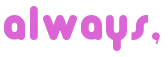

コメント